The good piece of code is called "CANTO".
CANTO runs exclusively in the terminal - no fancy graphics and long loading times.
Coded in Python, CANTO is even very easy to configure or extend.
The most important thing first: what does CANTO look like (even if it's about the terminal, it may still look good ;) ):
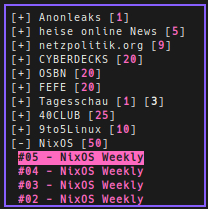
So it could hardly be clearer.
Installation
Under NixOS there are two packages that can be installed:- canto-curses (the CANTO reader)
- canto-daemon (for remote stuff)
"canto-curses" is completely sufficient for local operation.
NixOS
Now you can use CANTO.
USAGE
As soon as CANTO is started, the feeds are also displayed directly (see image above).Anyone who works with Vim will also quickly get to grips with CANTO.
Navigation through the feeds works via HJKL.
Navigation
As the view of all elements of all feeds is somewhat confusing and overwhelming, the feeds can be collapsed with "C".
"SPACE" is used to expand an article. When you press it again, the article is collapsed again.
By default, CANTO provides three feeds that not everyone necessarily wants to have. So your own favorite feeds are inserted.
CANTO provides the Vim-typical procedure for entering commands. To use commands, ":" is used within CANTO.
Adding feeds would then look like this:
CANTO
This adds the pure feed (including the title used in the feed) to the config file.
However, it may now be the case that the feed title needs to be adjusted. To do this, the "add" command is given an argument called "name=":
CANTO
The feed is now displayed under the name "NB".
If you lose interest in a feed and want to remove it from CANTO, this is just as easy:
CANTO
This deletes the feed at the current cursor position.
The feed is now also displayed under the name "NB".
If you lose interest in a feed and want to remove it from CANTO, this is just as easy:
CANTO's auto-update function is a great feature.
Unfortunately, many terminal feed readers fail to do this. Not CANTO.
CANTO can be configured so that any auto-update interval can be set:
CANTO
So CANTO can simply run without having to be updated manually.
Styling
Yes styling - just because there is no GUI does not necessarily mean that everything is only b/w.CANTO uses the system color schemes by default, but can be conveniently configured by command:
CANTO
If you don't like the key bindings, you can simply change them via command:
CANTO
Here "J" is mapped, which marks the element as read when it is pressed and the cursor moves one element further.
CANTO is therefore really highly configurable and enables one more function for which the terminal does not have to be left.
Here you can find sourcecode and documentation: CANTO.
Auf CANTO könnte man auch aufbauen und ihn vielleicht als Podcatcher benutzen. Ich werde berichten.
[~] BACK